TP-Link Deco X50-5G Review: A Comprehensive Look at its Wi-Fi 6 Features
Key Takeaways:
- Whole Home Wi-Fi 6 coverage with 5G and 4G+ Cat 6 router
- AX3000 dual-band Wi-Fi 6 speed with 1 2.5 Gbps port and 2 Gigabit port
- Flexible network access with 4G, 5G, and fixed-line internet access
Imagine a world where you can enjoy seamless connectivity throughout your home, without any dead spots or lagging devices. With the TP-Link Deco X50-5G, this vision becomes a reality. This pioneering Wi-Fi 6 router is designed to provide ultra-fast broadband connections, robust network security, and effortless mesh networking.
About TP-Link Deco X50-5G
The TP-Link Deco X50-5G is a revolutionary Whole Home Wi-Fi 6 router that brings together the latest advancements in Wi-Fi technology to provide a seamless and powerful connectivity experience. With its sleek and modern design, this router is not only aesthetically pleasing but also durable and easy to set up.

One of the standout features of the TP-Link Deco X50-5G is its ultra-fast broadband connection, which utilizes 5G technology to deliver download speeds of up to 3.4 Gbps and latency as low as 1 ms. This means that you can enjoy smooth and lag-free online gaming, video streaming, and other data-intensive activities.
| Feature | Description |
|---|---|
| Ultra-Fast Broadband Connection | 5G technology delivers download speeds of up to 3.4 Gbps and latency as low as 1 ms |
| AX3000 Dual-Band Wi-Fi 6 Speed | 2402 Mbps (5 GHz) + 574 Mbps (2.4 GHz) with 1 2.5 Gbps port, 2 Gigabit port, and 1 Nano SIM Card Slot |
The TP-Link Deco X50-5G also features a flexible network access system, allowing you to connect to the internet using 4G, 5G, or fixed-line internet access. This means that you can enjoy seamless connectivity regardless of your internet service provider or connection type.

In addition to its impressive features, the TP-Link Deco X50-5G also comes with advanced network security and parental controls. With TP-Link HomeShield, you can easily set up and manage your network to keep your devices and data safe from threats.
- Comprehensive network protection
- Robust parental controls
- Real-time IoT security
Whether you're a gamer, a streaming enthusiast, or simply someone who wants to stay connected, the TP-Link Deco X50-5G is an excellent choice for anyone looking for a powerful and reliable Wi-Fi router.
Key Features:
- Whole Home Wi-Fi 6 coverage
- AX3000 dual-band Wi-Fi 6 speed
- Flexible network access
- Advanced network security and parental controls
Learn more about modem routers
Check Current Price
What Works and What Doesn't: A Balanced View of TP-Link Deco X50-5G
Pros
- Seamless whole home coverage with powerful Wi-Fi 6 signal
- Fast and reliable internet speeds with 5G technology
- Easy setup and configuration process
- Advanced network security and parental controls with TP-Link HomeShield
- Flexible network access options, including 4G, 5G, and fixed-line internet access
Cons
- Some users reported issues with setting up the router, requiring technical support
- A few users experienced occasional disconnections or slow speeds
- Some users found the router's LED indicators to be confusing or distracting
In conclusion, while the TP-Link Deco X50-5G may have a few minor drawbacks, its numerous pros and impressive features make it an excellent choice for anyone looking for a reliable and powerful Wi-Fi router. With its advanced network security, flexible network access options, and seamless whole home coverage, this router is well worth considering for anyone looking to upgrade their home Wi-Fi experience.
Unlock the Power of Whole Home Wi-Fi 6 with TP-Link Deco X50-5G
For Buyers: Tips and Tricks
- When purchasing a similar product, look for features like dual-band Wi-Fi 6 speed, flexible network access, and advanced network security.
- Avoid products with limited range or slow speeds, as they may not meet your needs.
- Consider the number of devices you'll be connecting to the router and choose a product that can handle the load.
In conclusion, the TP-Link Deco X50-5G is an excellent choice for anyone looking for a powerful and reliable Wi-Fi router. With its advanced network security, flexible network access options, and seamless whole home coverage, this router is well worth considering for anyone looking to upgrade their home Wi-Fi experience.
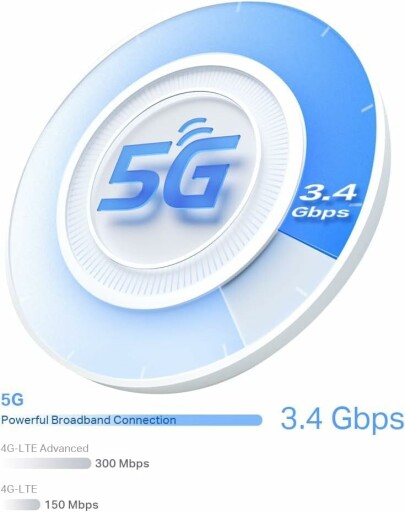
Whether you're a gamer, a streaming enthusiast, or simply someone who wants to stay connected, the TP-Link Deco X50-5G is an excellent choice for anyone looking for a powerful and reliable Wi-Fi router.
Learn more about modem routers
Check Current Price
Unpacking the TP-Link Deco X50-5G: Answers to Your Burning Questions
-
Q: How easy is it to set up the TP-Link Deco X50-5G?
A: Many users have reported that setting up the router is a breeze, with some even claiming it took less than 10 minutes. However, a few users have experienced issues with setup, requiring technical support from TP-Link.
-
Q: Can I use the TP-Link Deco X50-5G with other TP-Link devices?
A: Yes! The TP-Link Deco X50-5G is designed to work seamlessly with other TP-Link devices, including other Deco routers and range extenders. This makes it easy to expand your network and ensure optimal coverage throughout your home.
-
Q: How do I troubleshoot common issues with the TP-Link Deco X50-5G?
A: TP-Link provides an extensive troubleshooting guide on its official website, covering common issues such as disconnections, slow speeds, and more. Additionally, the router's LED indicators can help you identify and diagnose issues quickly.
-
Q: Can I use the TP-Link Deco X50-5G with my existing internet service provider?
A: Yes! The TP-Link Deco X50-5G is compatible with a wide range of internet service providers and plans, including 4G, 5G, and fixed-line internet access. Simply connect the router to your existing internet service and enjoy seamless connectivity.
-
Q: How do I upgrade my router's firmware to ensure I have the latest features and security patches?
A: TP-Link provides regular firmware updates for the Deco X50-5G, which can be downloaded and installed from the TP-Link website. The process is straightforward and can be done using the router's web interface or the TP-Link Home app.










